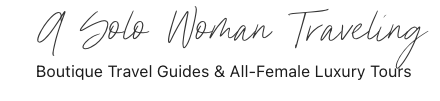A Solo Woman Traveling uses human-written content that contains affiliate links and is a member of Amazon Services LLC. When you make a purchase on a link, we may receive a small commission. This is at no extra cost to you. See Our Affiliate Policy and Advertiser Disclosure for more info.
Are you planning a trip from Athens to the enchanting Greek island of Sifnos by ferry? If so, you’re in for a delightful journey across the Aegean Sea!
Having made this trip myself, I’m excited to share everything you need to know to ensure your ferry ride is as smooth and enjoyable as possible.
From booking your tickets to what to expect on board, here are some practical tips based on my own experience to help you navigate your way to Sifnos with ease.

Useful Information: Ferry Tickets to Sifnos, Greece
I Recommend You Purchase Ferry Tickets Early
It’s wise to book your ferry tickets in advance. This way, you can secure some of the best prices and ensure there’s a spot reserved for you, especially during the busy summer months when tickets tend to sell out quickly.
I recommend using Ferry Scanner to find the best deals. They compare prices across all ferry operators to give you the most affordable options.
Plus, booking early often allows you to make changes to your tickets without a fee, giving you flexibility if your plans shift.
What You Can Expect to Pay for Tickets from Athens to Sifnos
Ferry ticket prices to Sifnos, Greece vary by season. So if you are going in the summer season you will need to expect to pay more than if you were going at any other time of the year.
Peak season in Sifnos is from May to October. After October the island pretty much shuts down.
My one-way ferry ticket in September from Athens to Sifnos was around 64€.
Generally, there are multiple ferries daily from Athens during the summer months and one or two ferries per day during other seasons.
It’s recommended to book at least 1-2 months prior to departure, as prices will go up closer to departure time.
If you were coming from other islands, like Serifos, the prices will vary significantly. You can find tickets for as low as 24€ between islands.
Leave Enough Time to Get From Athens City Center to Piraeus Port
Planning ahead is key when traveling to the ferry port of Piraeus from Athens city center. When I most recently stayed in Athens I booked a hotel close to the ferry port since I had an early ferry to catch.
Athens is huge. The historical downtown center is about a 20-minute drive WITH NO TRAFFIC to the Piraeus port.
And with Athens being one of the busiest cities in Europe, it is important to factor in traffic and any delays when planning your route.
There are a lot of ferry companies all operating out of Piraeus Port at the same time. So when you reach the port, make sure you get on the right vessel.
If you don’t book a hotel near the port, then the most convenient way to get from Athens City Center to Piraeus Port is by booking a private transfer. I’ve had Ubers cancel on me last minute and it was incredibly stressful.
Also, leave 30 minutes earlier than you think you need to. I would much rather be early for my ferry to Sifnos Island than cut it so close I’m incredibly stressed.

Ferry Duration Between Athens and Sifnos

The ferry service journey time from Piraeus Port to Sifnos can easily be done in 2 hours and 30 minutes. This would be a direct trip on a high-speed ferry. The earliest ferry is usually at 7 am.
From Athens, the Sifnos ferry leaves close to 3-4 times per day, but it depends on the day. Weekend travel will have more ferry routes than weekdays.
Depending on the ferry company there may be other islands and ferry connections you would need to choose to reach Sifnos.
The ferry schedule does change from time to time, so if you are researching your trip well in advance, keep that in mind.
I found the ferry ride from Piraeus to Sifnos to be a nice and scenic trip. It was full of beautiful views and a great way to start my vacation in the Cycladic Islands.
Pack Your Own Food and Drinks for Limited Onboard Options
Greek ferries are not known for their onboard cuisine. If you are looking for healthy snacks and food options, bring your own.
Many ferry companies have limited options when it comes to onboard catering, so if you want a wider range of choices or don’t want to be reliant on their offerings.
If you are vegan you will want to pay extra attention to this. A lot of the food on the ferries does have dairy.
Transportation at the Sifnos Ferry Terminal
When you arrive at the Sifnos port you will have some transportation options to take you to various parts of the island.
I took a taxi from the main port in Sifnos to the town of Apollonia. You can also rent a car, which I highly recommend.
Another transportation option at the port is the bus. The bus route is a bit limited though, depending on where you are staying in Sifnos, you might need to rent a car or take a taxi.
The Sifnos Ferry Terminal is very small, and there were only a small number of taxis available after I got off the ship.
If you are getting a taxi, book one ahead or be the first one off the ship. Another idea is to call ahead to your accommodations and arrange a pickup.
For those who prefer to explore independently, car rental companies are located at the ferry terminal.
You can also take your rental car from Athens which might be the best option if you visit Sifnos in the high season.

Downloadable Map of Sifnos
Download my pre-pinned Google map of all the best locations in this post!
My favorite restaurants, bars, hotels and top sights are all saved and ready to use!
Can I Fly to Sifnos?
Unfortunately, there is no airport in Sifnos, the only other island closest to Sifnos is Milos. You can fly from Athens Airport to Milos, and then take a fast ferry to Sifnos.
BOOK A HELICOPTER TO SIFNOS: If you want to the fastest way to get to Sifnos from Athens, book a helicopter!
Unless you planned on skipping Athens altogether, I would just recommend you take the ferry to Sifnos.
Taking the ferry is so much more relaxed than flying. You don’t worry about having to get there hours in advance or waiting for baggage. A ferry trip is just easy!
Travel Tips & Things to Do in Sifnos
Sifnos Island is a great island, best known for its sun-kissed beaches and varied landscapes. And I can’t shut up about how amazing the food is in Sifnos!
One of the best things to do in Sifnos is to explore all the beautiful beaches! But keep in mind you might need a rental car to access some of the more secluded beaches.
The public transportation in Sifnos, and like many other Cyclades islands is limited. Check the bus schedule for Sifnos, here.
If you want to be central with the best options of public transit. One of the best areas to stay in Sifnos is Apollonia.
For more information, check out my guide to Sifnos. Or check out my done-for-you 3-day itinerary in Sifnos!
The Prettiest Digital Travel Planner
The Notion Travel Planner features 100+ ChatGPT-powered travel prompts, a credit card points tracker, budgeting tools, direct access to 50+ pre-pinned Google Maps from this site, and more—all beautifully organized in one easy-to-use space.
Final Thoughts: Check Ferry Schedules & Choosing a Ferry Company
Ferry companies operating the Piraeus Sifnos ferry route all have different routes. I have been on a number of these conventional ferries, and they pretty much offer the same service.
You can really make all your ferry booking decisions based on the ferry schedules that work best for you.
I found no difference in traveling on Aegean Speed Lines than I did on SeaJets. I say whatever Sifnos crossing is the cheapest and most convenient you should book it.
Related Posts
Travel Resources for Greece
- Solo Trips to Greece
- Greece Travel Guide
- Ultimate Greece Travel Guide
- 15 Best Greek Islands For Solo Travel
- 9 Best Greek Islands for Foodies & Wine Lovers + Map
- Solo Female Packing List For Greece: Summer & Winter
- The Best Private Airport Transfer From Athens Airport
- Affordable Greek Islands Near Mykonos
- Best & Hottest Greek Islands to Visit in May
- Should You Rent a Car on the Greek Islands?
- Most Reliable Ferry Company For Greek Island Hopping
- Cyclades Islands or Sporades Islands? How to Choose!
Alonissos
Athens
- What To See In 2 Days In Athens Itinerary + Map
- What to Expect Visiting Athens in November
- Is Athens Worth Visiting? Should You Go or Skip It?
- What to Expect When Visiting Athens in December
- 10 Best Athens Hotels With Rooftop Pools
- How To Visit Athens On A Budget + Free Calculator
- 7 Easy Day Trips From Athens City Center
- Best Half-Day Tour: Athens To Temple Of Poseidon
- Coco-Mat Athens BC Hotel Review
- The Best Ferry From Athens To Hydra Island in
- Ultimate Athens Solo Travel Guide + Free Map
- Easy Greek Words and Phrases to Learn for Travel
- Is Your Name Greek? Greek Names Generator & Meanings
- 18 Pros & Cons of Living in Athens Greece by an Expat
- Best Cafes in Athens by Neighborhood
Crete Island
Folegandros
Hydra
Koufonisia
Milos Island
- All The Best Things to Do in Milos By Area + Map
- Renting a Car in Milos: What You Need To Know
- The Perfect 4 Days in Milos Itinerary Guide + Map
- 12 Best Boutique Hotels In Milos Greece in
- A Private Luxury Boat Tour to Kleftiko Milos
- Best Milos to Athens Ferry Travel Guide
- Sifnos vs Milos: Which Island is Better
Mykonos
- Ultimate Solo Travel Guide Mykonos
- Is Mykonos Expensive?
- How to Get Around in Mykonos
- Day Trips From Mykonos
Naxos
- Renting a Car in Naxos: Exploring the Pros and Cons
- Best Naxos Bus Tour Highlights of Idyllic Villages
- 10 Best Villages to Visit in Naxos
Sifnos Island
- Best Guide to Sifnos Greece: Everything To Do + Map
- A Guide to Booking a Ferry From Athens To Sifnos
- Flight From Athens to Sifnos By Private Helicopter
- Honest Review of Nival Boutique Hotel in Sifnos
- Best Beaches in Sifnos, Greece
- Sifnos or Serifos: Which Island is Better?
- Milos or Sifnos: Which Island is Better?
- Sifnos or Syros: A True Comparison
Serifos Island
- Complete Island Guide To Serifos Greece + Map
- Which is Better: Sifnos vs Serifos?
- Serifos or Folegandros: Which Island is Better?
Skiathos & Skopelos
Skopelos or Skiathos, Which Greek Island is Better?
Rhodes & Symi Island
Did you enjoy this article? Help fellow travelers and share this guide with the buttons below!