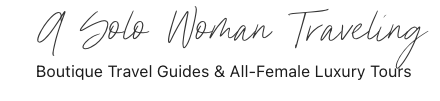A Solo Woman Traveling uses human-written content that contains affiliate links and is a member of Amazon Services LLC. When you make a purchase on a link, we may receive a small commission. This is at no extra cost to you. See Our Affiliate Policy and Advertiser Disclosure for more info.
Made it to the Greek Islands and eager to explore more than just one? And why wouldn’t you!? The islands are amazing!
You’re in luck because there are several island-hopping day trips from Mykonos options, either self-guided or with a tour!
Thanks to the position of Mykonos in the Cyclades and its popularity, many ferry crossings and tour companies are ready to take you to the next island of paradise.
In this post, I provide updated ferry information for 2024 and a quick guide to each Greek Island.
These essential tips will guide you on what to do and how to navigate the island upon arrival.
Leveraging my personal travel experiences, I’ll help plan day trips to nearby islands from Mykonos.

#1. Mykonos to Tinos Self-Guided Day Trip
Making a quick day trip over to the island of Tinos is one of the easiest day trips you can make from Mykonos since the islands are so close.
Ferries Details: New Port (Port of Troulos)
Mykonos to Tinos
- Trip frequency: Every day
- First trip: 10:00
- Last trip: 17:45
- Average duration: 26m
- Price range: 10.00 € – 30.00 €
Tinos to Mykonos
- Trip frequency: Every day
- First trip: 9:20
- Last trip: 22:05
- Average duration: 22m
- Price range: 10.00 € – 30.00 €
You will arrive at the port at the Village of Pyrgos. Your options to fully explore the island are either to rent a car or take the buses. (bus schedule here)
An idea for your day trip is to start your morning with a stroll through the picturesque village of Pyrgos, known for its marble artistry and quaint streets.
Then with either your car or a bus, go to the Museum of Marble Crafts to delve into the island’s rich history.
Around midday, head to the Church of Panagia Evangelistria, a beacon of religious and historical significance.
For lunch, indulge in local Greek cuisine at a seaside taverna in Tinos Town, such as Kalopsia Restaurant Tinos.
In the afternoon, you could hit the Akrotiri beach or go for a hike.
If you have a car, then end your day with a breathtaking sunset at Exomvourgo. It has the most incredible panoramic views of the island.
The last ferry back to Mykonos is around 22:10, but double-check for schedule changes.
Full-Day Tour From Mykonos to Tinos
If you want to join an organized tour to the island of Tinos from Mykonos there is an option.
Skipping right to the good stuff, this guided tour from Mykonos to Tinos is all about hitting the hot spots in a day of pure exploration.
First up, you’ll visit the iconic Panagía Evangelístria church in Tinos – a true highlight and one of Greece’s most significant religious sites.
Then it’s off to the mountains to soak in the stunning views from the Kechrovouni monastery.
Next, wander through the quaint village of Volax, snapping pics of the charming Venetian-era dovecotes.
In Pyrgos, get ready to be wowed by the intricate marble art and enjoy a well-deserved coffee break in the village square.
It’s a busy day full of culture, history, and scenic beauty – a must-do for anyone visiting Mykonos and looking for an authentic Greek island experience.
Day Tour Details:
- Duration: 7-8 hours
- Cost: 78 Euros
- Included: Return boat tickets & guided tour
- Not included: meals, & transfers
The Prettiest Digital Travel Planner
The Notion Travel Planner features 100+ ChatGPT-powered travel prompts, a credit card points tracker, budgeting tools, direct access to 50+ pre-pinned Google Maps from this site, and more—all beautifully organized in one easy-to-use space.
#2. Mykonos to Paros Day Trip
If you are looking for a charming island close to Mykonos, check out Paros. It is a small island and pretty quiet compared to Mykonos.
Paros has charming villages and stunning beaches, and it is just a short ferry ride away from Mykonos.
*Ideally, you will rent a car to fully explore the island. Otherwise, you will need to rely on the buses or water taxis to get around.
Ferry Details:
Mykonos to Paros
- Trip frequency: Every day
- First trip: 8:15
- Last trip: 16:35
- Duration: 57m
- Ticket Price: 36.00 € – 59.70 €
Paros to Mykonos
- Trip frequency: Every day
- First trip: 09:50
- Last trip: 19:10
- Duration: 1h
- Ticket Cost: 36.00 € – 59.70 €
Arrive in the beautiful village of Naoussa, the more picturesque side of the island.
It is a fishing village with a maze of narrow streets, white-washed houses, and vibrant bougainvillea. It’s the perfect spot for those Instagram-worthy shots!
After wandering Naoussa, head to the Panagia Ekatontapiliani, also known as the Church of 100 Doors, in Parikia.
You will need to either take the bus or drive if you have rented a car. This historic church is a must-see for its stunning Byzantine architecture.
For lunch, treat yourself to some authentic Greek food at a local taverna, like Mythos Plaza Restaurant.
Paros is known for its fresh seafood, so don’t miss out on dishes like grilled octopus or calamari.
In the afternoon, it’s beach time. Little Paradise is ideal for sunbathing and relaxing. There are also the serene shores of Kolymbithres Beach, famous for its unique rock formations.
Enjoy your time here, just don’t miss the last boat back to Mykonos at 19:10!
#3. Mykonos to Naxos Day Trip
One of my favorite Greek Islands to explore easily from Mykonos is Naxos! I’ve been there a few times!
It’s bigger than Paros and with lots to see and around the port. But if you want to explore the island fully, you can do this bus tour that takes you to the idyllic villages on the island.
Ferry Details:
Mykonos to Naxos
- Trip frequency: Every day
- First trip: 09:50
- Last trip: 19:10
- Average duration: 30m
- Price range: 36.00 € – 57.70 €
Naxos to Mykonos
- Trip frequency: Every day
- First trip: 09:00
- Last trip: 15:30
- Average duration: 30m
- Price range: 36.00 € – 57.70 €
Once you dock in Naxos, you’ll be in the Naxos Town. It’s full of ancient history and iconic Portara (the ancient temple gate), offering the perfect starting point for your exploration.
Wander through the old town’s labyrinth of narrow streets, lined with quaint shops and cafes. Don’t miss my favorite handmade pottery shop, Morfes.
If you’re into Greek mythology, you’re in for a treat. According to legend, this is where Theseus abandoned Ariadne after she helped him escape the Labyrinth of Crete.


For those with a love for the great outdoors, Naxos has a lot to offer. The island’s interior is lush and mountainous, perfect for a scenic drive or hike. I would recommend renting a car in Naxos at the port to see the many villages in Naxos.
Naxos has some amazing food – it’s a real treat for anyone who loves good eats! Make sure to grab a meal at Metaxi Mas, it’s one of the top spots there and totally worth it.
Pro tip: Try the local cheese, it’s a game-changer.
Post-lunch, you can either drive or take the bus to Agia Anna and hit the beach! Here you will find excellent water sports opportunities.
#4. Mykonos to Syros Day Trip
Another incredibly easy day trip from Mykonos is visiting the island of Syros!
Ferry Details:
Mykonos to Syros
- Trip frequency: Every day
- First trip: 11:55
- Last trip: 20:45
- Average duration: 45m
- Price range: 17.00 € – 39.00 €
Syros to Mykonos
- Trip frequency: Every day
- First trip: 09:10
- Last trip: 18:30
- Average duration: 30m
- Price range: 17.00 € – 39.00 €
Once you land in Syros, the main attractions are walkable from the port. Ermoupoli, the capital of Syros (and the Cyclades), is a stunner with its neoclassical buildings and idyllic shopping streets.
Start by exploring the picturesque streets of Ermoupoli. It blends history and modernity, with cozy cafes and shops around every corner.
Check the hours, and make a visit to the Apollon Theatre, a mini replica of La Scala, is a must-visit!
For museum lovers, there is the Archaeological Museum with some cool artifacts.


If you are looking to get into the water, there is a swimming spot about a 15-minute walk from the center of town.
Or if you want to hit the beach you can take a taxi from the port (approx 12 euros each way) or take the bus to Delfini Beach. It’s a beach with clear waters and a laid-back vibe.
And let’s talk food – because, let’s face it, that’s half the fun of traveling!
Syros has some fabulous dining options. For an unforgettable meal, go to Mazi!
Don’t forget, the last ferry back to Mykonos is at 18:30!
#5. Mykonos to Delos Island Day Trip
If you love exploring an archaeological site, then making a quick day trip to the island of Delos is a no-brainer.
While you can visit the tiny island of Delos on your own, going on a tour is better.
If you aren’t interested in a tour, you can buy a ticket to Delos from the old port in Mykonos.
The price for the boat round trip is 20 euros and the admission to enter the site is 12 euros.
For just a little bit more you will get to go on a guided tour where you learn all about the history of the islands.
The ferry trip itself from Mykonos to Delos is only about 20-30 minutes. If it is a very windy day, the boat will not go.
Mykonos to Santorini Overnight Trip
In 2024, you can not make a day trip from Mykonos to Santorini. You can do an overnight trip. Perhaps someday it will be possible, but as of now the ferry schedules don’t support it.
Santorini is the most idyllic Island I have ever been to! I visited for the first time from Mykonos back in 2010 (yeah, I feel old).
I highly recommend you visit Santorini once in your life. Making the trip to Mykonos is doable, but you need to be prepared for the crowds and must plan accordingly.
If you want to avoid the madness, visit the Greek Islands in May, it will be warm with a lot fewer people.
Ferry Details: New Port in Mykonos
Mykonos to Santorini
- Ferry Crossing Frequency: Every day
- First trip: 09:50
- Final trip: 13:00
- Duration: 2h 55m
- Ticket Price Range: 67.00 € – 156.70 €
Santorini to Mykonos
- Trip frequency: Every day
- First trip: 09:00
- Final trip: 14:15
- Duration: 3h 1m
- Ticket Price Range: 67.00 € – 156.70 €
When you arrive at the port in Santorini you must have pre-booked a ride to take you to the town of Oia.
I urge you not to rely on getting a taxi. The amount of people at the port is overwhelming, and you don’t want to waste time.
I use Welcome Pickups, they are reliable and easy to book.
Get dropped off in Oia. It is the place famous for its iconic blue domes and whitewashed buildings, a photographer’s paradise. Soak in the views of the caldera.


Next, you can take a bus from Oia to Fira (bus schedule) for lunch at a cliffside restaurant. The buses run every hour and take about 20 minutes.
A good choice of place to indulge in the island’s famous tomatokeftedes (tomato fritters) and fresh seafood is The Vine.
You need reservations, but you can get them online. You won’t believe the spectacular Aegean views seen from this spot.
If you want to hit the beach in the afternoon, go to Black Beach, those colorful shores are a must-see.
Traveling from Fira bus station to Perissa, Santorini is possible with regular buses connecting these towns. The bus costs 3€ and you want to have cash.
A taxi will cost you anywhere from 40€ to 50€ each way.
The trip typically takes around 30 minutes. Once in Perissa, a short 10-minute walk will lead you to the stunning Black Beach.
Wrap up your day with a stunning sunset in Imerovigli, often less crowded but just as beautiful as Oia.
The last ferry back to Mykonos usually leaves around 19:30, but always double-check the latest schedule.
Santorini in a day might sound ambitious, but you came to the Greek Islands, soak it all in!
5 Tips On For The Best Time to Visit Mykonos
- Visit in Late Spring or Early Autumn: The best times to visit Mykonos are May to early June and September to October. These months offer great weather with fewer crowds.
- Avoid Peak Season: July and August are extremely busy. If you prefer fewer crowds and more reasonable prices, it’s best to avoid these months.
- Check Cruise Ship Schedules: Cruise ships bring large numbers of visitors. Plan your activities on days when fewer ships are docked to avoid the crowds.
- Plan Your Activities Wisely: Some popular attractions and beaches can get crowded. Plan to visit these early in the morning or later in the afternoon.
- Book Accommodations in Advance: Especially if you’re traveling in the high season, book your stay well in advance to secure the best options.
Mykonos Seasonal Overview:
- May to June: This period is ideal for visiting. The weather is warm, and the island buzzes with life, yet it’s not as crowded as in peak summer.
- July to August: The busiest and hottest months. Expect crowded beaches and higher prices.
- September to October: The weather is still pleasant, and the island is less crowded, making it a great time to visit.
- Off-Peak (November to April): Many facilities are closed, and the island is very quiet. It’s not the best time for typical tourist activities, but you can enjoy the tranquil beauty of the island.
Other Islands to Hop to After Mykonos

While there aren’t any other islands ideal for day trips that doesn’t mean you shouldn’t consider hopping to a nearby island and staying a few days.
Consider visiting the island of Milos! Under 3 hours away by direct ferry, Milos has a lot to offer.
Getting around the island of Milos is made easier by renting car, although there is bus public transport if you need it.
I can recommend staying at least 4 days in Milos to get a great overview of the island.
FAQs
No. As of 2024, the ferry schedules do not make it possible for a day trip from Mykonos to Santorini.
One of the best islands to visit in one day from Mykonos is Tinos. These islands are very close and there are multiple ferry crossings in one day.
Planning A Trip to Mykonos?
- How to Get Around in Mykonos
- Things to Avoid in Mykonos
- Solo Travel Guide Mykonos
- Cheap Islands Near Mykonos
- Is Mykonos That Expensive?
- Expert Greek Island Travel Guide with Itinerary Routes
- Packing List of Greece
Get The Google Map!
Want to see exactly where I found budget-friendly hotels and cheap eats in Mykonos?
Subscribe below and get instant access to my pre-pinned Google Map — all my favorite spots are saved and ready for your trip!