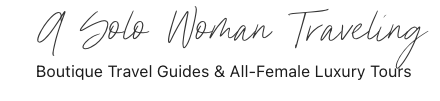Sifnos or Milos: Which Greek Island Should You Visit?
Ah, the Greek islands of Sifnos and Milos, each amazing in their own way, making the choice of which island to visit damn near impossible. Obviously, if you could visit both, I assume you would. But imagine you don’t have that luxury, which is why you’re here trying to figure out which island is the…