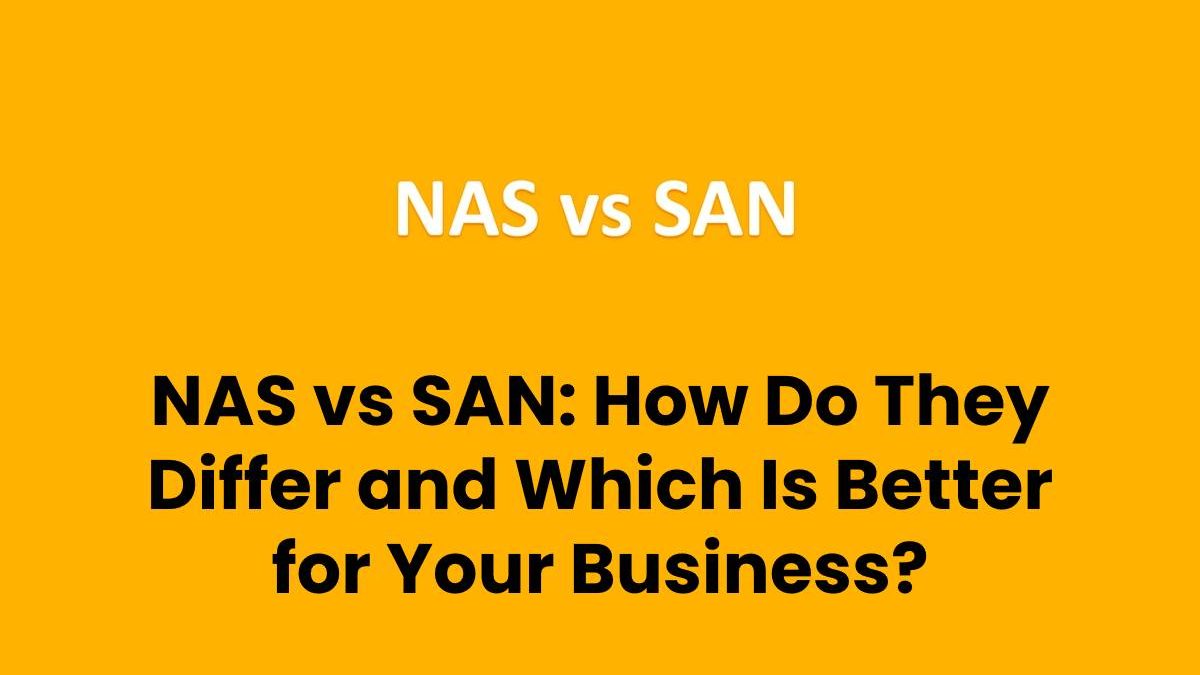NAS vs SAN
Both NAS and SAN grant remote access to stored data and allow real-time online collaborations. Read this article to find out which solution can better meet your needs!
NAS and SAN make stored data available to multiple users simultaneously. The former is easier to set up and has a more affordable price tag while the latter is more complex and costlier. The former delivers shared storage as network-mounted volumes. The latter makes the connected disks accessible as local drives. In this article, we’ll explain the specifics of both solutions so that you’ll be able to decide which one suits you best.
Table of Contents
NAS: What It Is and Why Might You Need It?
This acronym stands for “network-attached storage”. It’s a computer connected to a network that provides file-based data storage services to other devices. Its setup and deployment require minimum time and effort. You’ll perceive volumes as network-mounted ones. One or several hard drives will contain files to be served. The more storage space you need and the more flexible you want it to become, the more drive bays the system will require. The device will be functioning as a network node. To exchange files, the NAS file service will rely on Ethernet.
NAS is indispensable for businesses that involve real-time online collaborations. Dozens or hundreds of users scattered around the world can work within the system at once. NAS guarantees the highest security levels and features user-friendly controls.
To manage access via an onboard web server, you won’t need to hire an in-house IT team. People who lack technical knowledge can cope with this task.
Pros and Cons of NAS
Here are the key arguments in favor of this technology:
- Affordable price
- A self-contained solution
- Easy to administer
- Users can access data at any time and from any location
- Extensive range of sizes and systems
- Drive failure-tolerant storage volumes
- Data is automatically backed up
- All file service takes place via Ethernet
And here are the shortcomings that it would be wise to pay attention to:
- The server might struggle to accommodate too many users simultaneously. Instead of expanding storage, you’ll probably need to invest in a more powerful system.
- If your Ethernet is experiencing any issues, it might delay sending some packets of data or send them in the wrong order. You’ll need to wait for all the packets to arrive and arrange them themselves. Your sensitivity to this issue depends on your industry. For instance, video production professionals need to exchange huge files with minimum latency to avoid losses and keep their workflows going.
When small businesses are just getting started, they usually rely on external hard drives or direct-attached storage. Such an approach enables them to cut down expenses and it doesn’t require serious technical expertise. At the same time, the system might be prone to drive failure. That’s why companies that were founded as home offices might decide to switch to NAS one day. They will achieve data redundancy, will have files available without any downtime, and will be able to share them remotely or locally. It will become easy for them to replace and upgrade hard drives.
Plus, they will appreciate the opportunities of automatic data backups within NAS: this system supports integrations with cloud storage.
SAN: The Definition and Capabilities
This acronym stands for “storage area network”. It enables users to get shared access to storage. This technology is characterized by minimum latency and superb performance. It’s ideal for large corporations that can afford to hire an IT team to take care of SAN. Unlike NAS, this solution effortlessly meets the demands of video editing or other types of activity that are based on rapidly exchanging large files.
A SAN is built from a combination of servers and storage over a high speed. To reach the stored data, you resort to a Fibre Channel connection where file serving takes place. There will be no latency problems since the data won’t be segmented in packets, as it happens with TCP/IP.
To enhance the performance of the system, you can build a dedicated Ethernet network. The combination of all these elements will work similarly to a directly connected hard drive.
Pros and Cons of Using SAN
Businesses value SAN for its following advantages:
- Minimized latency and incredibly fast data access
- Native access to files on the level of the operating system
- Easy scalability
- Excellent collaboration opportunities
- Reduced stress on a local area network
On the flip side, setting up a dedicated Ethernet network and a Fibre Channel network requires skills and financial investments. But so far, there is no cheaper and easier alternative on the market that would be just as powerful and functional as SAN.
Comparing the Essential Characteristics of NAS and SAN
Now, let’s sum up the information from this article in a comprehensive table:
| NAS | SAN | |
| Target audience | Small and medium-sized organizations | Enterprises and large professional environments |
| Pricing | More affordable | Costlier |
| Ease of management | Very easy | Requires skills and experience |
| Specifics of accessing data | Similar to a network-attached drive | Similar to a local hard drive |
| Speed | From 1GbE to 10GbE | From 16 Gb/s to 32 Gb/s |
| Scalability | Only high-end solutions are capable of scaling | Easy scalability |
| Connection | To your regular Ethernet network | Through a dedicated Fibre Channel and Ethernet network |
| Faults | Usually, there will be a single point of failure | Fault-tolerant network and systems with redundant functionality |
| Predictability | Prone to typical Ethernet issues | In controlled, dedicated environments the behavior should be predictable |
| File management | You can sync and back up user files from a central place | No need for a dedicated place from which to archive files |
Final Thoughts
Hopefully, you found this article informative and now you better understand the specifics of SAN and NAS. Both these technologies enable multiple users to get access to stored data simultaneously. Small businesses that were founded as home offices might get started with external hard drives. Then, they might want to upgrade to NAS to avoid drive failures. Large corporations that work with demanding apps and need to exchange large files without any delays might consider switching to SAN. Compared to NAS, SAN is more advanced, costs more, and requires a dedicated IT team.
Related posts
Sidebar
Recent Posts
The Best Forex Brokers for Beginners
Since COVID-19 first popped up, interest in the forex market has increased dramatically. Knowing how to get involved with minimal…
Maximizing Success: The Symbiosis of Dedicated Software Development Teams and Product Design Services
The Symbiosis of Dedicated Software Development Teams and Product Design Services In the rapidly evolving landscape of technology, businesses aiming…