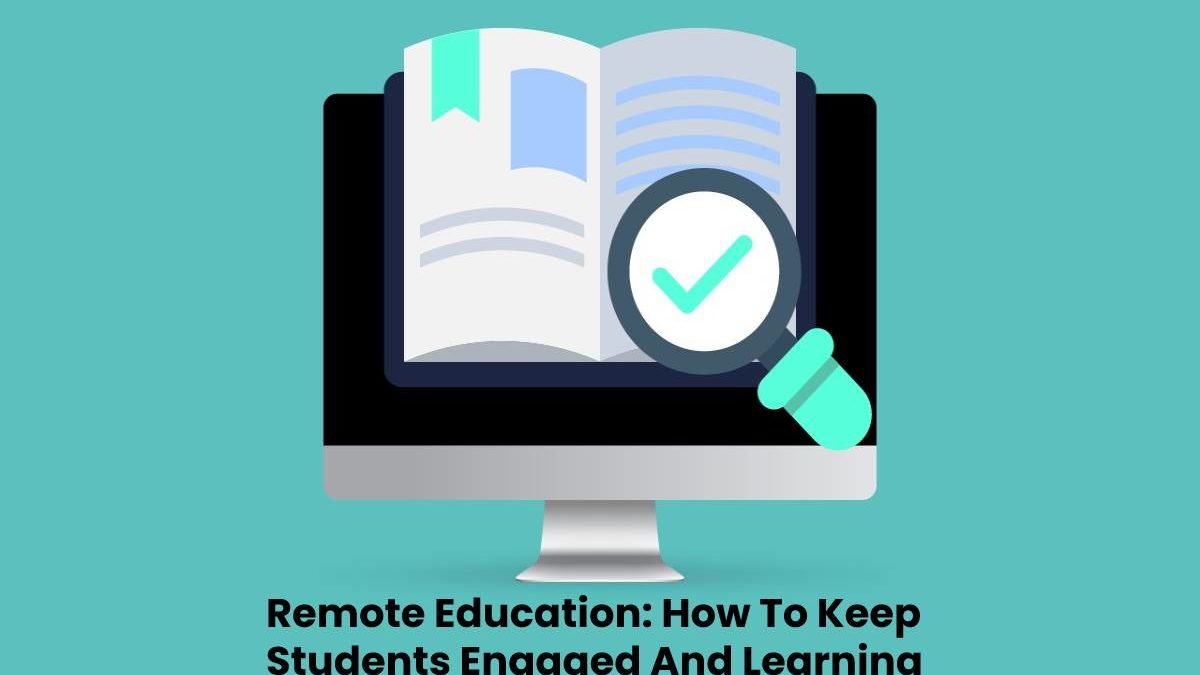Table of Contents
Tactics to keep students engaged
Walk the talk
While most teachers prefer a classroom atmosphere, they’ve had to adapt since the shift to remote learning. However, this means that online communication is more critical than ever.
With an array of distractions that come with internet use, educators must know how to reach their students and keep them engaged. By implementing a diverse selection of communication tools, teachers can present lessons to the class, answer questions one-to-one, and share files with students directly.
From little things, big things grow
Timing is everything. And, for young people particularly, big changes can lead to daily struggles. That’s why the little things, such as a timetable, dedicated workspace, and regular breaks, are so crucial to remote learning. It’s all about a sense of structure.
Having a balanced schedule in place is the first step to successful remote education for students and teachers alike.
Top 14 tools for educators working remotely

Before getting into the specifics, it’s important to note that online educational tools must be user-friendly and accessible to students. This means the student shouldn’t have to pay for access to gated content or adopt a program that is difficult to use. Instead, it should be fun, interactive, and engaging.
Alice Corner talks about effective digital learning throughout her work. “One of the keys for remote communication, especially in learning, is to make sure you’re utilizing all of the visual communication tools that are available to you. When you can’t explain concepts or ideas face-to-face, using infographics, process visuals, or visual reports can ensure that the information you’re providing is engaging.”
Class engagement
- Skype Classroom – go on virtual field trips, meet up with other classrooms, and curate special events
- G Suite for Education – consolidate all classroom activities on one platform with file sharing and Google Meet for online learning
- Kialo – encourage fair and educational debate
- BreakoutEDU – immersive learning games to educate and engage
- Zoom for Education – modern learning for the modern student
- WeVideo – video creation and interactive learning
Time management
- Time Doctor – keep students accountable with a time tracking app
- Cold Turkey – a website blocker to minimize distractions
One-to-one support
- Phone calls
- SMS and OTT messaging
Organizing and delivering course content
- Dynalist – lesson plans, course content, and ‘zoomable’ lists
- ClassFlow – delivering interactive presentations and lesson plans
- LearnWorlds – build and structure online courses for eLearning
What online tool is most likely to engage students?
I asked educators, students, and parents to rate seven communication solutions based on the likelihood of engaging students during remote learning. While it was only a short poll, there was a resounding response.
Video conferencing and online games were equally rated as the communication tool most likely to engage students. Out of the seven options, those two came to a tie, while media sharing channels came in at a close second. Email, phone calls, and SMS and OTT messaging followed. With school intranet coming in last, as the least likely channel to engage students.

Experts advise on remote education for students and teachers
Those directly involved in remote education can sometimes find it challenging to navigate their way. So here are a few experts to weigh in on the topic. Hopefully, they can provide some golden nuggets for students and teachers alike on how to stay engaged when learning from home.
Lesley Vos, Content Manager & Private Educator
For students
Do your best to identify your productive triggers and focus on them rather than on time wasters. Productive triggers are activities and habits that help you focus and motivates you to work. For better productivity, try a deadline, an inspiring teacher, a goal you’ll reach after finishing that course, and gaining new knowledge, etc. Once you know what helps you engage with classes, your learn-from-home will become even more productive than learn-from-school.
For teachers
Know your students: Who are they? What is their knowledge level? What is their learning style (visual, auditory, tactile, or a combination)? Based on that, do your best to come up with lesson plans that would focus on corresponding activities, encouraging students to practice more. Make sure to involve all your students into communication, and provide students with regular feedback so they would understand what and how to do for better results and their goal achievement.
Joseph Tropper, Director, PsyD, MS, LCPC
For students
Design a clear daily schedule that includes work time with short breaks, eating times, exercise, and relaxation time.
For teachers
Be aware that children are disengaged, stressed, and dealing with their own emotional issues that may be influenced by COVID-19. Including their family situation, their feelings of boredom and isolation, and plan accordingly.
Nick Malekos, Senior Marketer at LearnWorlds
For students
Learning from home requires self-dedication. You need a study schedule and a support structure (parents, classmates, and teachers/instructors) to be next to you. Learning is a social act.
For teachers
Student engagement and purpose are important. You need to “be there” for your students when they ask questions. Most traditional teachers prefer a live class, but also consider recording and offering the material for later. Offer multiple and fun ways of learning. Some people prefer to read, others to watch videos, others to solve questions. Find the right combination for your course.
Nonyerem Ibiam, Managing Editor & Educator
For students
Students should have reliable internet access. There is no way a student can enjoy remote classes without reliable internet access. Constant disruptions will make you lose track of the lectures. Students must also be familiar with remote tools in order to participate in class exercises.
For teachers
Educators should always engage students and reward them when necessary to avoid being carried away. Most students are used to the atmosphere of synchronous learning in a class or group. Remote tools like Wevideo and Zoom help to create a similar atmosphere by mashing together the videos of the whole class. These tools help students engage and encourage each other, just like a real physical classroom.
Chioma Iwunze, Content Marketer & Writer at Time Doctor
Parent of a Student Learning Remotely
For students
To successfully learn from home, you need to focus for at least 40 minutes at a time. Choose to study at the right time of the day, when you’re at the peak of your creative and cognitive powers. Don’t study when you’re exhausted or hungry. But most of all, eliminate distractions. If you always fall for distractions, use a time tracking or time management tool, especially one that has a distraction management feature. But most of all, never give up on your online studies. Find ways to overcome your study problems. Adopt effective study routines that have been known to work. Keep trying out different study strategies until you find one that works for you.
For teachers
Educators should break their lesson plans into bite-size modules. Again, educators should use creative instructional aids and materials like videos, audios, musicals, games, and pictures. A healthy mix of all these will engage the learner and minimize the risk of losing them to other distractions on the net.
Allison Chaney, Chief Digital Training Officer
For students
Get into a space where you can be focused on the content, free from distractions. Turn your phone on silent and put it out of reach. Disconnect all other notifications from your screen so you can be fully focused. Use video and interact with your trainer.
For teachers
Keep the energy up to keep the audience engaged. Call on students by name to get them involved. Ask questions every 15 minutes or so to get them to interact.
Suriati Abas, Assistant Professor of Education
For students
Have a daily schedule—time to eat, learn, short breaks, and do something fun or relaxing in between.
For teachers
Plan a schedule that meets the day’s objectives, take some time to be off the screen, and do something enjoyable daily. Listen to music or do yoga to destress.
Alan Harder, Instructor at Mortgage Marketing
For students
Get a second screen. Learning on a small laptop (or worse, mobile phone) is challenging. You need enough screen space to watch videos and take notes at the same time. For note-taking, I highly recommend using Dynalist. If a student finds the computer too distracting, try something like Cold Turkey, a website/application blocker
For teachers
Solicit student feedback and questions. If one student comes to you confused about something, odds are others are probably confused about the same thing. It might be worth updating your course content or presentation to clarify that point. In the long run, it’ll save you time and make for a better learning experience for the student.
I’m a big proponent of giving students the resources they need to learn on their own then providing support on a case by case basis. I use Teachable to deliver the course content because it has an easy user interface for the students. When students get stuck, they can reach out to me via email. I’ll either respond by email or schedule a phone call/Google Hangout session, depending on the situation.
Iris De Geest, Content Manager at Survey Anyplace
Student Learning Remotely
For students
Test yourself. The best way to keep yourself engaged is by checking if you are up-to-date with the subject. If the score is good, you’ll feel motivated to begin with the next chapter; if you fail, you know there is still some work to do. And then you repeat, until you have a good score and you can move forward.
For teachers
Automate your courses, where necessary. You’ll have a lot of extra work because you have to communicate with your students remotely. You can facilitate this by partially automating the feedback dynamics, e.g. by using tests and assessments with automatic feedback reports. You only have to make it once, and you can follow up your students’ scores on a general dashboard.
Sidney Alexander, Director at Digitizd
Parent of a Student Learning Remotely
For students
I find students are forgetting that the lessons they are learning from home are just as important as the ones in school. The current topics will be included on the end of year exams. So I think one of the most important things to do is to remind them that these lessons are still really important. I keep reminding my kids, “this will be included in your end of year test too”
For teachers
I am super impressed with what Kahoot! has accomplished. They have made it way more fun for students to participate in learning. I actually think what is happening now will change teaching forever. The tactics and strategies being implemented now will be used long after this period. So my number one tip is to use these online tools that make it so easy to make it fun for kids to learn.
Benjamin Houy, Educator & Founder of French Together
For students
Don’t just hope you will find time to learn, make time. Look at your calendar and think about the best time to study. It’s even better if you can turn learning into a habit by choosing a specific time slot every day. I find that linking your study time to an existing habit works even better. For example, spend time learning every morning right after brushing your teeth.
Author bio:

Vincenza is a Content Specialist at SMSGlobal Based in Melbourne, she is a creative and driven go-getter who loves to engage with her audience through storytelling. When she isn’t fulfilling her calling as a wordsmith, she enjoys travel, live music, and eating delicious, delicious food.
You can find her online here: LinkedIn – Facebook – Twitter – Instagram – Medium
Kamran Sharief
Related posts
Sidebar
Recent Posts
The Best Forex Brokers for Beginners
Since COVID-19 first popped up, interest in the forex market has increased dramatically. Knowing how to get involved with minimal…
Maximizing Success: The Symbiosis of Dedicated Software Development Teams and Product Design Services
The Symbiosis of Dedicated Software Development Teams and Product Design Services In the rapidly evolving landscape of technology, businesses aiming…