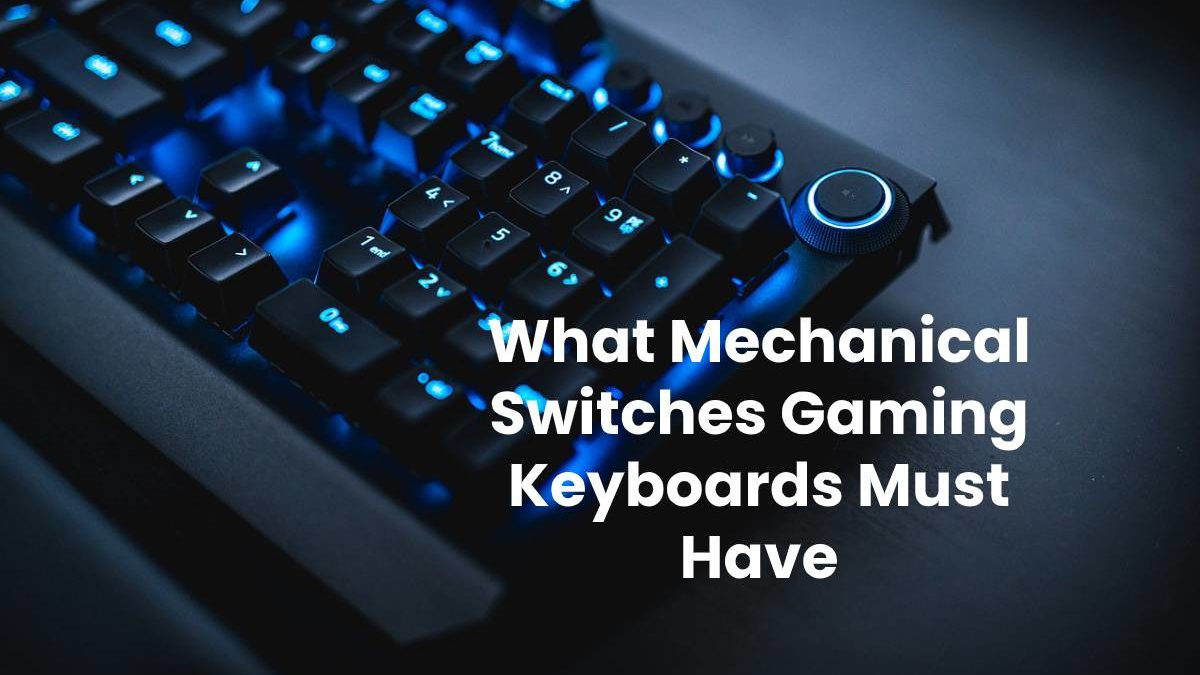Gaming Keyboards
Have you finally decided to opt for PC rather than console games? The keyboard for the pc is what the controller for the console is, if you are not comfortable with it, it can affect your abilities and your gaming experience.
This is why you have to take your time when choosing a keyboard for games and especially the type of switches on your mechanical keyboard. If you don’t know what type of mechanical switches to choose, here are the recommendations to help you find the model that’s right for you.
Choose Switches According to the Tactile Feeling
The tactile feeling is a crucial point when you choose your keyboard switch for gaming. Based on the tactile feeling, we can classify the keyboards in two categories, namely the linear switches and the tactile switches.
Linear switches are the classic form you find on membrane keyboards. In practice, all you have to do is push the button down and a spring with its own intensity puts the button back in place.
I recommend it if you need fluidity during the game. The linear switch options that I recommend are the MX Red or the Mx Black from Cherry.
Otherwise, you also have touch switches that stand out from linear switches by the presence of a “bump”. The “bump” is a slight overweight or small relief that you feel when passing at the activation point. This type of switch is therefore recommended if you want to have a feedback when you press the button.
If you are not a neophyte in touch switches, it may take some time to get used to it. For this type of switch, I recommend the Cherry Mx Brown which is a reference.
Noisy or Silent Switches
Another parameter to see when you choose the switches of your gaming keyboard is the sound, the noise emitted by the activation of a key on your keyboard.
This parameter is not obvious, because each gamer has his preferences. On the one hand, there are those who like to hear the sound of the keys in order to feel its action. On the other side, there are those who prefer to avoid noise, apart from that of the game of course, in order to better concentrate.
If you think that the keyboard sound is not disturbing, I therefore recommend that you opt for the so-called “Clicky” switches. The sound of clicky switches comes from a metal barrier, placed at the punctuation point which produces a very specific sound. The small drawback of this type of switch is that to not press the button until the end, the metering of the pressure is quite difficult and requires a little habit.
This type of switch is especially very common with Cherry Mx Blue switches.
If, on the contrary, you want a silent mechanical keyboard with tactile switches, you can opt for the Cherry MX Brown (Brown) which is tactile switches but without click of activation.
Activation Force, Resistance and Activation Distance
Among the criteria not to be overlooked, the actuation force and the activation distance are the most determining at the technical level.
If you are a gamer of the casual type, it is obvious that this type of criterion will not be obvious to you. But for a pro gamer, it can make all the difference in feeling.
The activation distance refers to the activation of the key via a precise depth and pressure. If the distance is short, then it means that the keyboard is more responsive, but also more sensitive. The perfect activation distance depends on each gamer, but the average is 2mm.
As for the actuation force, it is the force that you must deploy with your finger to press the key and reach the activation distance of 2 mm. For gaming, a greater actuation force is preferable to avoid missteps. There is no standard operating force. It can range from 45 to 60 g and is limited by a threshold called maximum force.
Each brand defines its standards; it is also a way for them to stand out from the competition. Among the most interesting options, the Mx Red from Cherry is recognized as the best option for gaming. These are switches of the linear type which do not produce a click (noise). It meets the standard of 2 mm for the actuation distance and requires an actuation force of 45 g.
Kamran Sharief
Related posts
Sidebar
Recent Posts
The Best Forex Brokers for Beginners
Since COVID-19 first popped up, interest in the forex market has increased dramatically. Knowing how to get involved with minimal…
Maximizing Success: The Symbiosis of Dedicated Software Development Teams and Product Design Services
The Symbiosis of Dedicated Software Development Teams and Product Design Services In the rapidly evolving landscape of technology, businesses aiming…