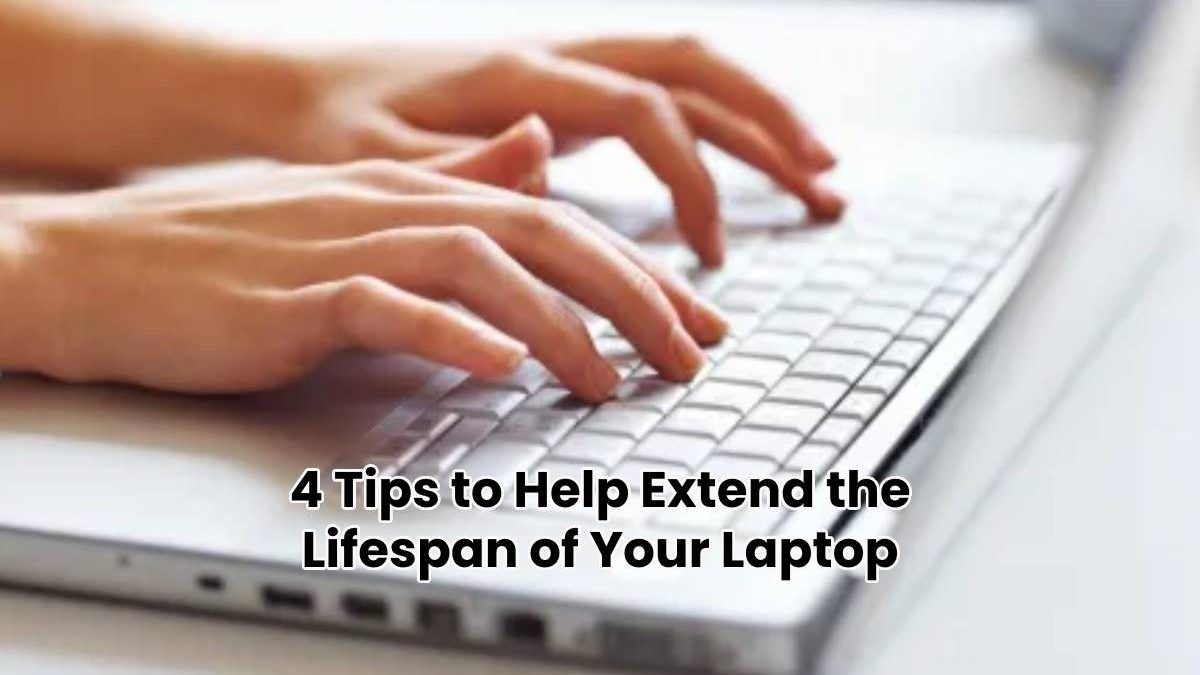After dropping a pretty penny on a brand-new laptop, it’s only natural to want it to last as long as possible. And there are ways to help increase your device’s chances of staying alive for 5+ years. Whether you just got a new laptop or have an old one you’d like to keep using, here are some tips that can help extend the lifespan of your device.
Table of Contents
1 – Get a case
Dropping your laptop onto a hard surface can crack the screen, damage its casing, and even dislodge and damage internal components. If you want your device to last, it’s a good idea to keep it as safe from falls as possible. You should avoid leaving it on the corner of desks or any other place where they can be easily knocked down, for example, and try not to use it in precarious positions.
However, even the most vigilant owners will still make mistakes, and that’s where a case can be useful. Carrying your laptop around in a hard-shell case or suitcase will help keep it safe during transport. And adding an impact case to your laptop can help it survive its next fall.
A good laptop case will also come with rubber stoppers at the bottom to help your laptop grip to whatever surface it is on. That, too, can help prevent accidents while also making typing on the device more comfortable.
2 – Install a screen protector
As the Microsoft Surface screen protector section of this website shows, screen protectors aren’t just for phones. They can also help tablets, monitors, and laptop screens stay safe from scratches and even protect them from impacts.
Having a screen protector installed is a great way to extend the lifespan of your device. After all, laptop screen replacements are often more expensive than replacing the screen on a phone. And if your device is old or comes from a niche brand, you may not even be able to find a replacement screen on the market.
3 – Use slow charging
The lifespan of lithium-ion batteries is typically measured in charge cycles. You can imagine that your battery has a health bar, and every time you charge it, that health bar goes down a notch. And your battery loses more health the faster you charge.
This is the reason why devices that offer fast charging will often still recommend that you use slow charging when leaving your device plugged in overnight. And if you want your laptop’s battery to last as long as possible, it’s a good idea to avoid using fast charging as much as possible.
4 – Keep it clean
This is a bigger problem if your laptop has fans. Dust, sand, hair, and other contaminants can be pulled into your device through the fan ports. That will usually not cause hardware issues right away, but it can reduce the thermal efficiency of your device over time, making it heat up and slow down more than it should. These contaminants can also get under the laptop keys and in its hinge, affecting both.
Thanks to these factors, it’s a good idea to clean your laptop’s exterior surfaces regularly. And to have its interior components cleaned at a repair shop once a year or so.
Related posts
Sidebar
Recent Posts
The Best Forex Brokers for Beginners
Since COVID-19 first popped up, interest in the forex market has increased dramatically. Knowing how to get involved with minimal…
Maximizing Success: The Symbiosis of Dedicated Software Development Teams and Product Design Services
The Symbiosis of Dedicated Software Development Teams and Product Design Services In the rapidly evolving landscape of technology, businesses aiming…