AudFree Tidal Downloader
Speaking of Tidal, the full knowledge of this streaming music service is that it’s the first global platform to provide with HiFi audio, hi-def video quality, as well as expertly curated playlists and original content. To bring an exclusive listening experience to audiophiles, it comes with Hi-res quality after being the partner with MQA.
With Tidal Premium or HiFi subscription of paying for a monthly fee, it allows you to download sound at 320 kbps, lossless, CD-quality audio, and Hi-res music for offline listening. But even if you have its premium-base subscription, there are still some limitations of Tidal download. For example, you can’t locate the downloaded Tidal music as they are cache files. You can play offline Tidal on devices that support the Tidal Web Player or the Tidal app only. There is no way to take the Tidal file out of its app.
These are the reasons why AudFree Tidal Downloader comes into marketing. With the assistance of this professional Tidal music downloader, you can download music from Tidal at 5X speed. Convert them to any common audio format, like MP3, transfer them to all popular devices, and play them on all devices without the internet connection.
Here is the complete review of the wonderful AudFree Tidal Downloader, as well as you can get the one-stop guide on how it downloads Tidal music. All your problems and confusions about this tool will be solved well.
Table of Contents
Key Features of AudFree Tidal Downloader
AudFree Tidal Downloader is well-designed for Tidal users who are using Tidal HiFi, Tidal Premium, or even the Tidal free trial version to download and convert Tidal songs offline quickly and losslessly. It meets all your needs when downloading tidal music.
#1. Download Tidal Music in Lossless Quality
No matter you have Tidal music, playlists, tracks, podcasts, etc. you can add them to AudFree Tidal Downloader and then download them offline without compromising the music quality. The Tidal files downloaded by using AudFree Tidal Downloader are saved on your local computer. You can actually find them for syncing them to other devices for playback without requiring the Tidal app.
#2. Convert Tidal Music to MP3, FLAC, WAV, etc.
Apart from being a Tidal downloader, AudFree Software is also an outstanding Tidal music converter. In order to make Tidal songs compatible with more devices and players, it supports a variety of audio formats, like Lossless FLAC, WAV, and plain MP3, WAV, M4A, etc. With this feature, the restriction of listening to music only in Tidal supported devices will be unlocked. The converted Tidal tracks can be playable anywhere and anytime.
#3. Customize Output Audio Quality
AudFree Tidal Downloader offers the option of customizing output quality according to your special requirements. Tidal users with different subscriptions can listen to music in different quality. If you are listening to HiFi music, you’d better set the sample rate to 44100HZ and bit-depth to 16bit. For Tidal Master quality, you can define the sample rate to 96000HZ and bit-depth to 24bit. By doing them, you can get a better audio experience.
#4. Output Tidal Tracks by Artists or Albums Automatically
There is a direct option offered by AudFree Tidal Downloader to manage Tidal songs. Just check the mark after the ‘Archive output tracks by’ to choose the target output setting, it can automatically sort Tidal songs by Artists or Albums
#5. Download Tidal Music at 5X Speed on Windows
The last but not least feature of this tool is the download speed. By adopting advanced encoding and recoding technology, it runs at 5X fast speed to download songs and playlists from Tidal, which could be faster than the official way to download Tidal music. One thing that needs to be noted is that the conversion speed on the macOS computer could be a little slower than a PC.
How to Download Music from Tidal
With the intuitive user interface, the operation is very easy and convenient even for the newbie. It works well with the latest Tidal version. In the following part, we will demonstrate the easy yet detailed steps to download music from Tidal with the AudFree Tidal Music Downloader. Let’s move on.
Step 1.
Download and open the AudFree Tidal Downloader from your computer desktop. The Tidal app will be launched automatically. Now, you can start to find the favourite songs that you’d like to download.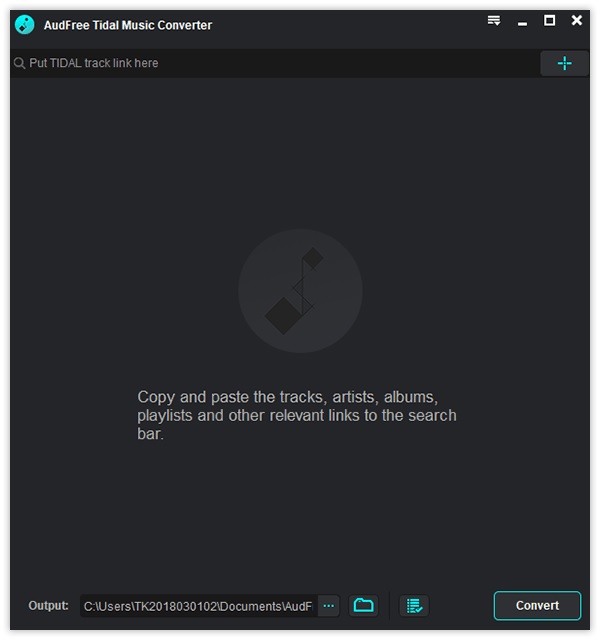
Step 2.
To add Tidal music to this tool, please click the 3 dot menu and click the ‘Share’ button to choose ‘Copy Track Link’ to copy the Tidal songs.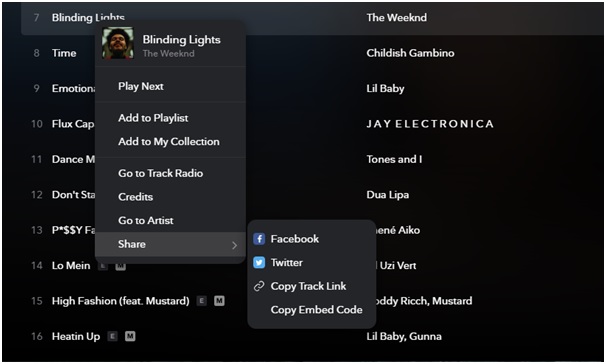
Step 3.
Go to the main interface of the AudFree Tidal Downloader, and paste the link to the search box of it. Please hit on the ‘+’ button to load them automatically.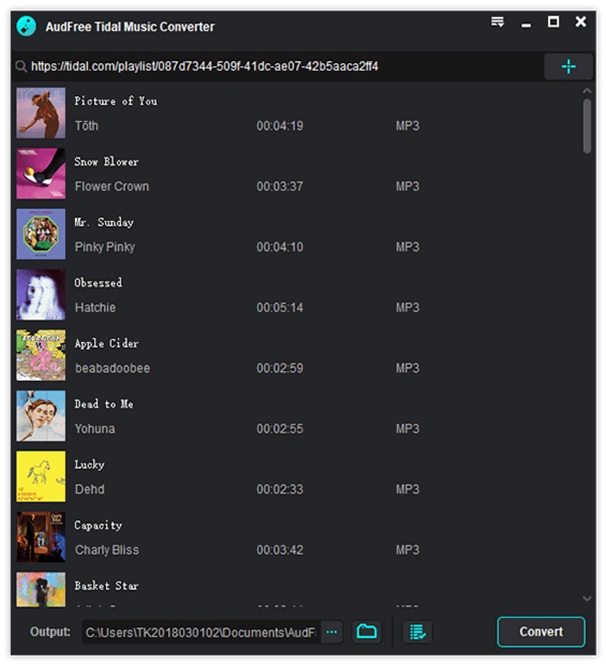
Step 4.
Click the 3-line menu to choose ‘Preferences’ > ‘Convert’ option to open the setting window, in which you can customize output audio quality. Just define preferred output formats and other audio parameters and click ‘OK’ to save them.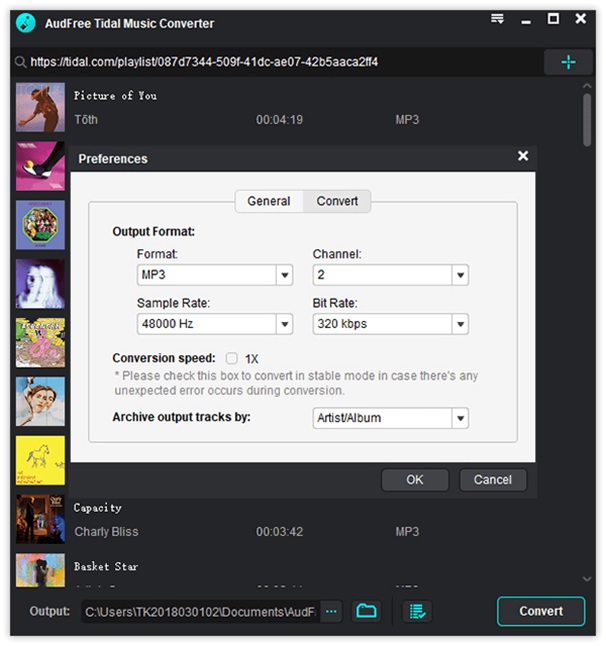
Step 5.
The last step is to simply press the ‘Convert’ button at the bottom-right corner. AudFree Tidal Downloader will start to download added Tidal tracks at 5X as local files. After conversion, you can locate them by clicking the ‘history’ > ‘search’ icon.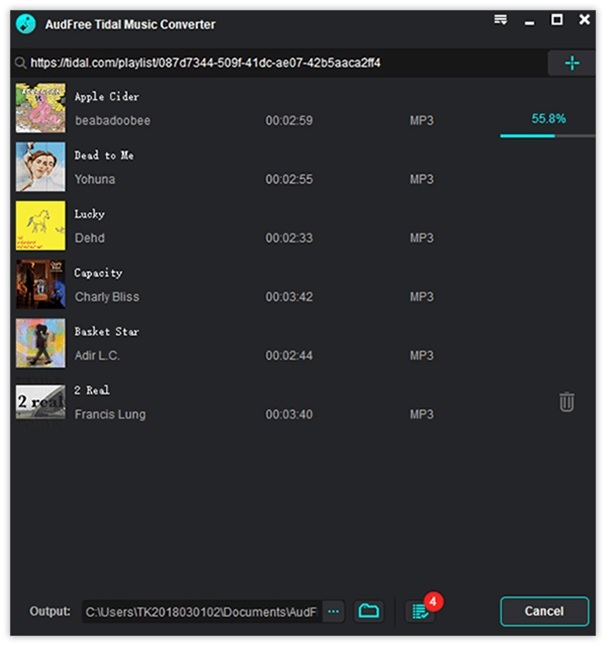
Note: This tool offers two versions, respectively free trial version and the full paid version. The trial version allows the user to test its performance before purchase but it can only convert the first 1 minute of the track. When you are satisfied with this software, you can go ahead and buy the full version to unlock the only limitation.
System Requirements
The AudFree Tidal Music converter is compatible with computers running Mac or Windows operating systems. It supports Windows 7, 8, and10, macOS 10.15, or lower versions for both 32 or 64 bit when your PC has a1GHz processor coupled with a minimum of 512 MB of RAM. What’s more, it supports the latest Tidal app and will keep upgrade with it.
Final Verdict
That’s all about the AudFree Tidal Music Downloader. To get better Tidal music playback, there is no doubt that it is a good helper with so many wonderful features.
If you are a streaming music lover, especially for Tidal music, you can’t miss this AudFree Tidal Downloader. You can get an unprecedented music experience. Test it to see whether it can meet your needs.
Kamran Sharief
Related posts
Sidebar
Recent Posts
The Best Forex Brokers for Beginners
Since COVID-19 first popped up, interest in the forex market has increased dramatically. Knowing how to get involved with minimal…
Maximizing Success: The Symbiosis of Dedicated Software Development Teams and Product Design Services
The Symbiosis of Dedicated Software Development Teams and Product Design Services In the rapidly evolving landscape of technology, businesses aiming…



