Sometimes, your laptop shows error messages, shut down unexpectedly, or load programs slowly. What could be the reasons behind it? There can be many reasons behind it, and if you find serious issues, you simply go for online search laptop repair near me!
Don’t just rush to the repair centre! First, understand in what conditions you need laptop repair.
Table of Contents
If you Face Issues Like-
- The problem in charging the battery
- Unexpected shutdown
- Blue screen of death
- Laptop fan makes noise
- Heating up of laptop
- Bluetooth or wi-fi connection issues
- Broken display screen
- Unresponsive keyboard
- Virus attack on your laptop
In the above-given conditions, you need the help of a professional laptop repair service. These issues cannot be fixed at home!
There are several ways to know if your laptop needs repair, and here we have listed some of them!
1. Issues with laptop battery charging-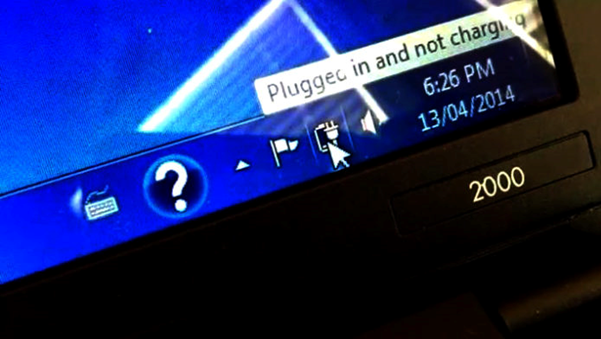
if your laptop doesn’t charge fully or hold a charge or don’t charge at all, then its time to get a new battery. Usually, the battery life is 2-4 years and depends on how you use it and charge it.
When the battery is near its end, your operating system will show red “X” at the battery icon. Also, you can check the capacity of the battery using third party programs.
When you face battery issues, you can go for laptop repair near me, and the cost will be as per the model. Some laptop has battery compartment made in such a way that you cannot open it. In that case, you have to take it to the manufacturer for repair!
Apart from that, sometimes you face issues like your charging port doesn’t work. It charges a laptop only when you hold it at a specific angle; such an issue indicates that your laptop charging port has broken and experts can only repair the laptop.
2. Unexpected shutdown-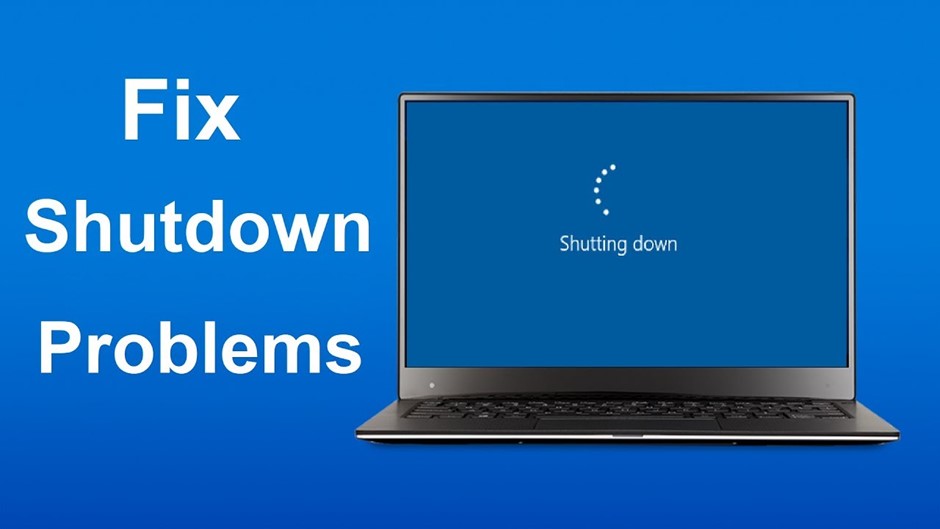
Another issue faced by many users is laptop shutting down unexpectedly in the middle of the task. Sometimes it can be because of the low battery. It can also be due to the screen error and if your laptop is running, but there is no screen. In such a case, restart your laptop and see the issue occurs again!
If the issue continues, then that can be due to hard drive failure. This indicates there is some critical issue, and you need repair. You should back up the data as soon as possible and take the laptop to get repaired immediately.
3. Blue screen of death-
In the windows-based systems, you can see a blue screen with notification of error before the breakdown of the hard drive and shut down. When you see such a message on your laptop, then you can know it is because of some significant issues.
Make sure to read the error message carefully and use window-based software for troubleshooting. If that doesn’t help, then you need the help of the repair service!
4. Program running slowly-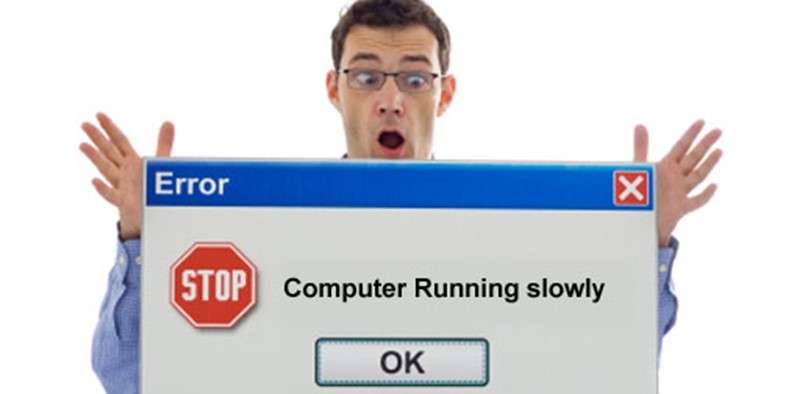
If, like most people, you haven’t run basic maintenance on your laptop for too long. Then go to ask Cortana or the window search bar about “system maintenance.” you will be asked to perform some task right away or later.
Another issue that can cause a slow running of the program is the software update. When there is a lag in the web browser’s opening, then that can be due to the old version, and you need an update. Or it can be due to many cookies or temporary files accumulated on your laptop.
You need to clean it in order to make the program run smoothly! If even after performing all these tasks, your laptop program doesn’t function properly, then take it to the expert!
5. Heating of your laptop-
Every laptop gets a little warm, and it is advised that you don’t keep it on your lap directly! Use the lap desk or safe surface. Please take a moment to cool down your laptop by shutting it down, performing a quick check, or disconnecting the power cord.
You can open the battery compartment to let it cool and if the battery is too hot, then replace it. If your laptop is still too warm, then consult laptop repair near me!
6. Noise from laptop fan-
Blocked vents, dirty fans, and clogging results in noise from your laptop. The same things can be done to check it as you do for heating problems. If you can pinpoint the source from where noise is coming, then you can solve it.
It can be an issue with the fan or DVD- ROM drive or the hard drive itself. If you are not able to diagnose the issue yourself, then take for repair immediately!
7. Bluetooth and Wi-Fi connectivity issues-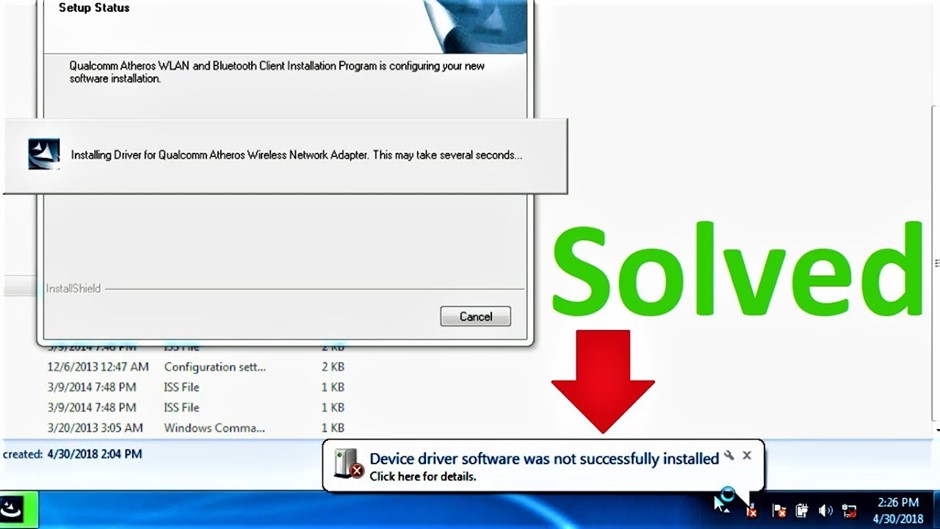
Sometimes, it happens that your internet keeps dropping while using a laptop!
Go to the troubleshooting for your wireless router or make sure that you are connected to the network or not. If the problem is with the wireless, then other devices will also not connect to Wi-Fi.
If other devices are working properly, then use the “identify &repair network problems” feature by asking Cortana or searching in the start bar on your laptop. A repair sequence will restart your laptop or ask for a change in the settings. If the problem doesn’t sort out, then only take your laptop to a professional repair service.
8. Keyboard unresponsive-
There can be many reasons why your keyboard becomes unresponsive! If the number keys are not working, check if you have mistakenly pressed “number lock” and press it again to make the number key work.
Also, when there are lots of dirt on the keyboard, the keyboard doesn’t work properly! In this case, you have to get your keyboard cleaned. Compressed air or cotton swab can be used to clean the dirt or get your key cover replaced.
These are the common issues where you should always try to do some self-diagnosis before looking for laptop repair near me!
Kamran Sharief
Related posts
Sidebar
Recent Posts
The Best Forex Brokers for Beginners
Since COVID-19 first popped up, interest in the forex market has increased dramatically. Knowing how to get involved with minimal…
Maximizing Success: The Symbiosis of Dedicated Software Development Teams and Product Design Services
The Symbiosis of Dedicated Software Development Teams and Product Design Services In the rapidly evolving landscape of technology, businesses aiming…



